How to enable bind mount inside lxc container
When mount is returning:
STDERR: mount: block device /srv/database-data/postgres is write-protected, mounting read-only
mount: cannot mount block device /srv/database-data/postgres read-onlyand dmesg shows:
[ 6944.194280] type=1400 audit(1385049795.420:32): apparmor="DENIED" operation="mount" info="failed type match" error=-13 parent=6631 profile="lxc-container-default" name="/var/lib/postgresql/9.1/main/" pid=6632 comm="mount" srcname="/srv/database-data/postgres/" flags="rw, bind"AppArmor is blocking mount -o bind inside the LXC container.
To enable id add in /etc/apparmor.d/lxc/lxc-default:
profile lxc-container-default flags=(attach_disconnected,mediate_deleted) {
...
mount options=(rw, bind),
...Reload apparmor:
# /etc/init.d/apparmor reload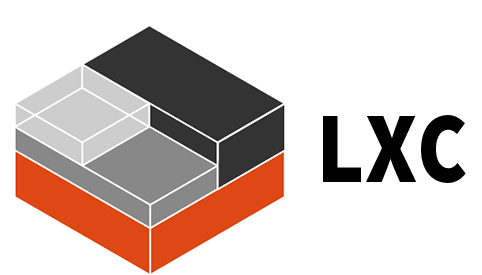
Be First to Comment