kubectl logs -f # stream logs
kubectl logs --since=1h # return logs newer than a relative duration
kubectl logs --since-time=”??” # return logs after a specific date (RFC3339)
kubectl logs --previous # print the logs for the previous instance of the container
kubectl logs -c # print the logs of this container
kubectl logs -l # print logs from all containers in pods defined by label
kubectl get events --sort-by=’.metadata.creationTimestamp’ # print all events in chronological order
kubectl describe pod # print pod details like status or recent eventsKubernetes: просмотр логов
Опубліковано вKubernetes
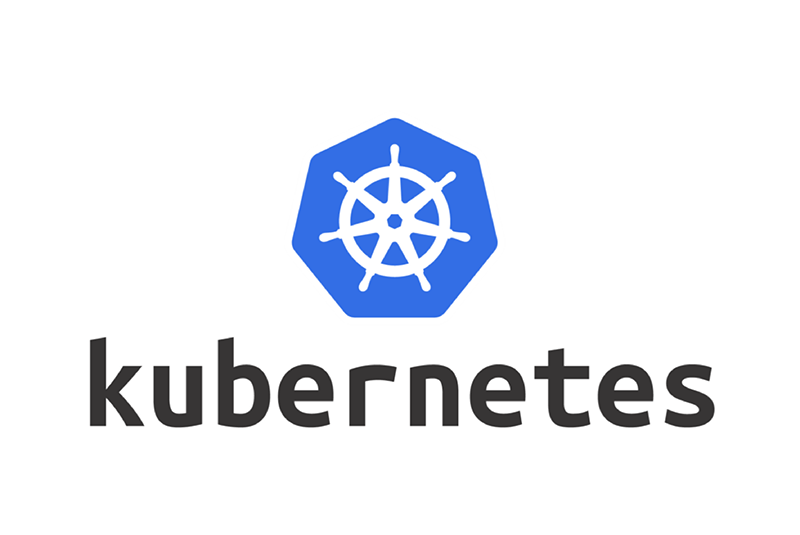
Будь першим хто прокоментує